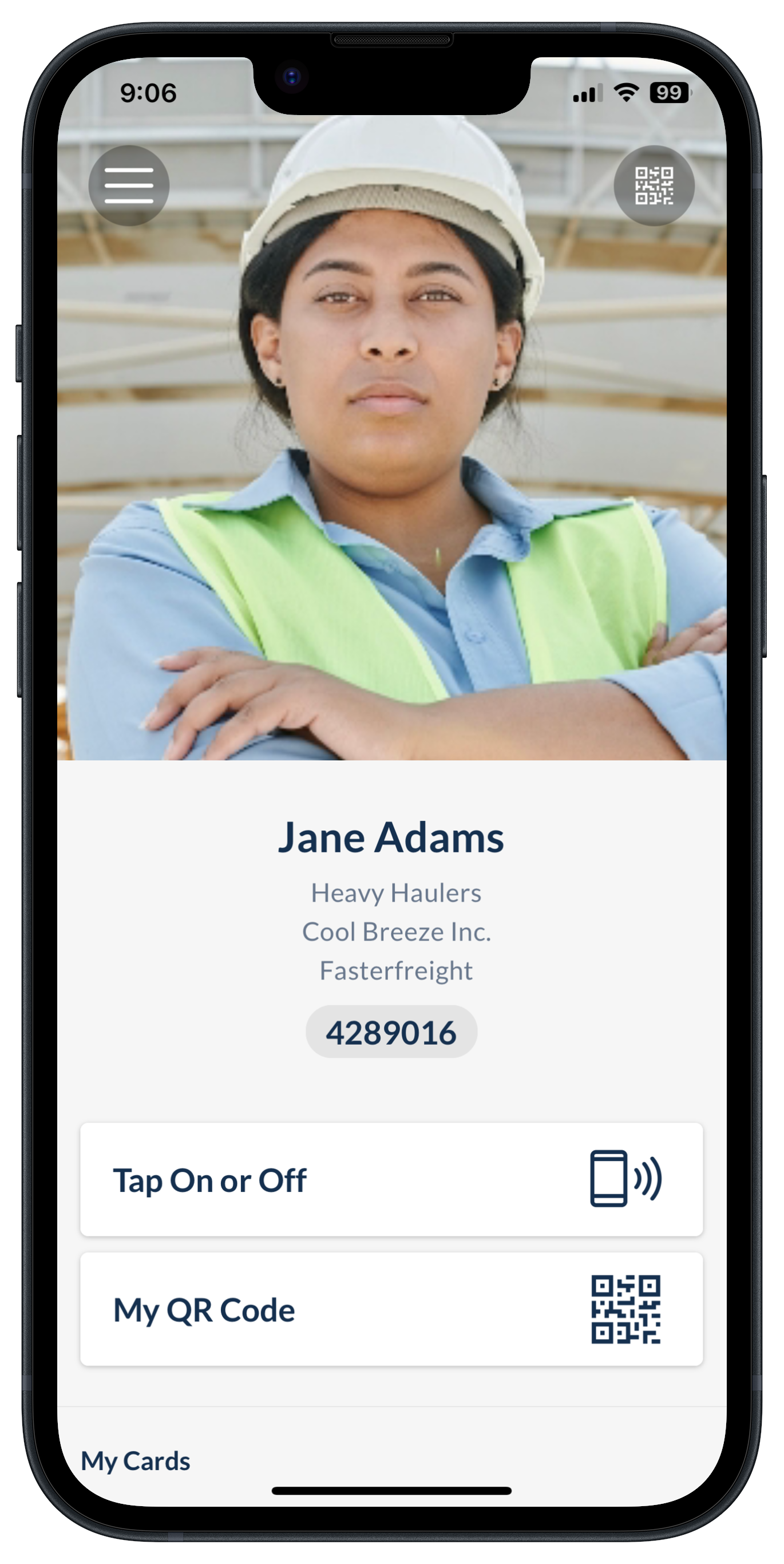
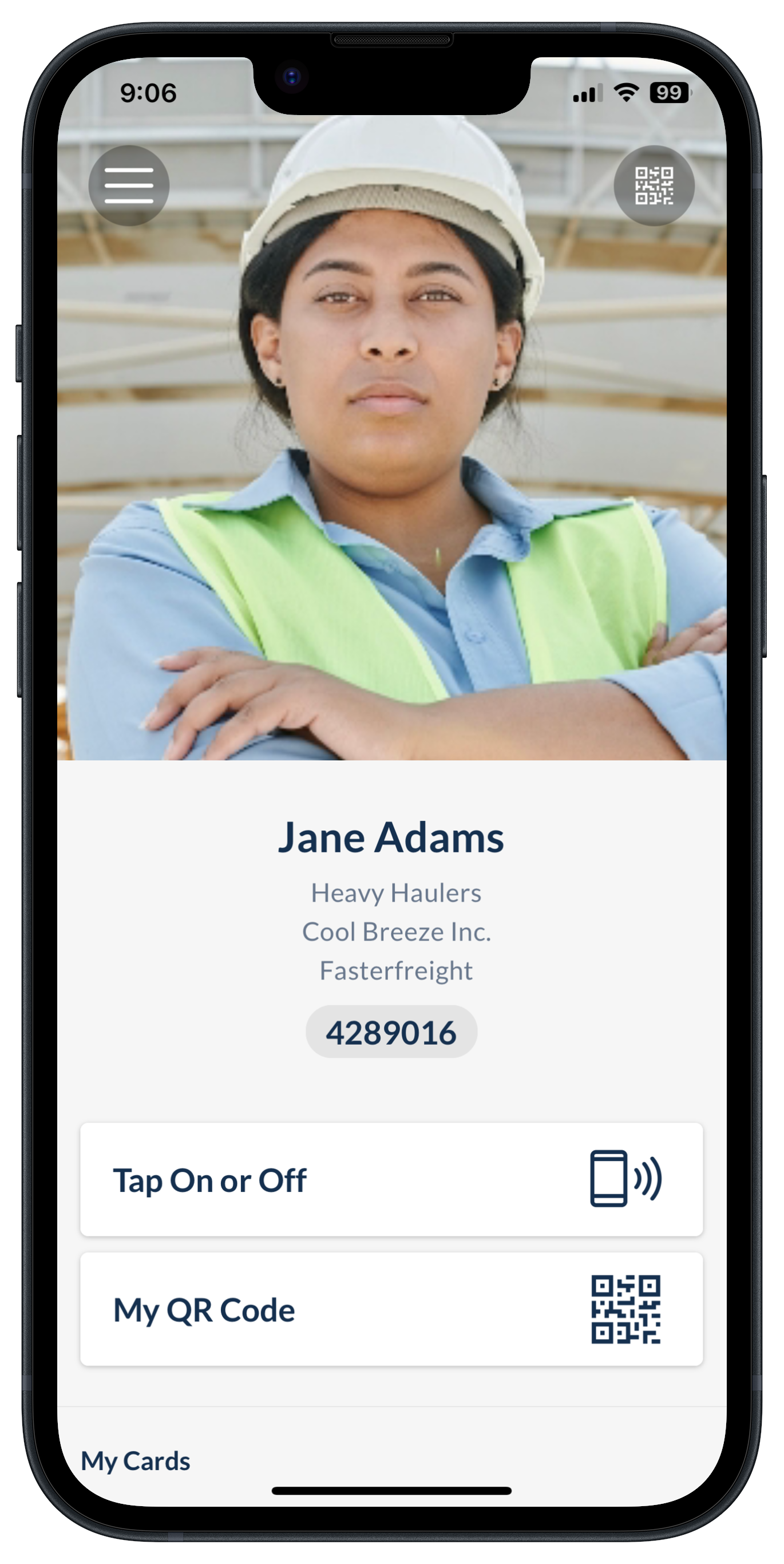
The Workforce by Avetta app is an invite-only application. You must be invited to join the application by a system administrator before you will be able to log in.
Linked directly to your worker profile, Workforce by Avetta mobile app displays your ID cards, roles, and competencies for every client you work for all in an easy-to-use mobile app. Using QR codes or Bluetooth-enabled Tap to Access (for participating clients), your compliance profile is validated and you can be on site in seconds. Complete training, inductions & upload documentation to meet competency requirements before arriving to site.
No more time wasted waiting to be allowed on site. With clear access to individual site requirements, you'll eliminate surprises at the gate.
Say goodbye to physical cards - have all your worker ID cards in one place
Check site access and work-ready status
View roles, competencies, and compliance progress
Inspect your cards to see upcoming expiry dates
Complete training assignments and inductions before arriving on site
Upload competency documentation and check their verification status


In the same way you use your phone to pay for your morning coffee, sign into site using Tap to Access. Using secure Bluetooth technology, all you need is your phone to access site.
For sites where Tap-to-Access is enabled, open the Workforce by Avetta app, select ‘Tap to Access’, and tap your device on the reader which will usually be near the site gate. Your profile is checked against all access requirements. If compliance is up to date, you’ll be granted access. Our Tap-to-Access feature uses Bluetooth for near-field communication, without using location data. We’re committed to protecting you on site, as well as your personal data.
Card readers can be purchased from and installed by us – speak with your Account Manager for more information.
Partner with Avetta to get access to our app
You'll be invited to download and join the app by an administrator
Login using your Gateway credentials
Have a digital copy of your worker profile on your phone
Use worker ID cards to access sites and projects
Stay on top of compliance by seeing upcoming expiries

